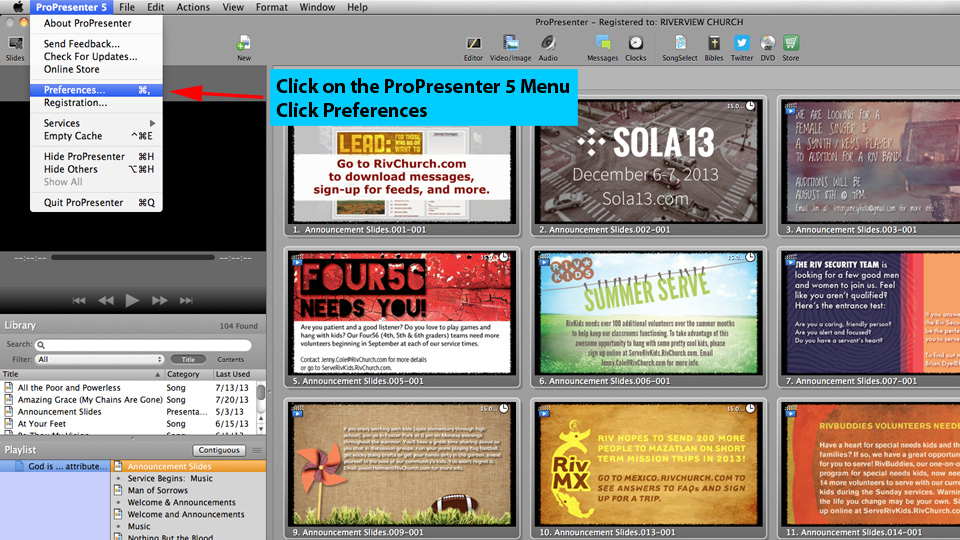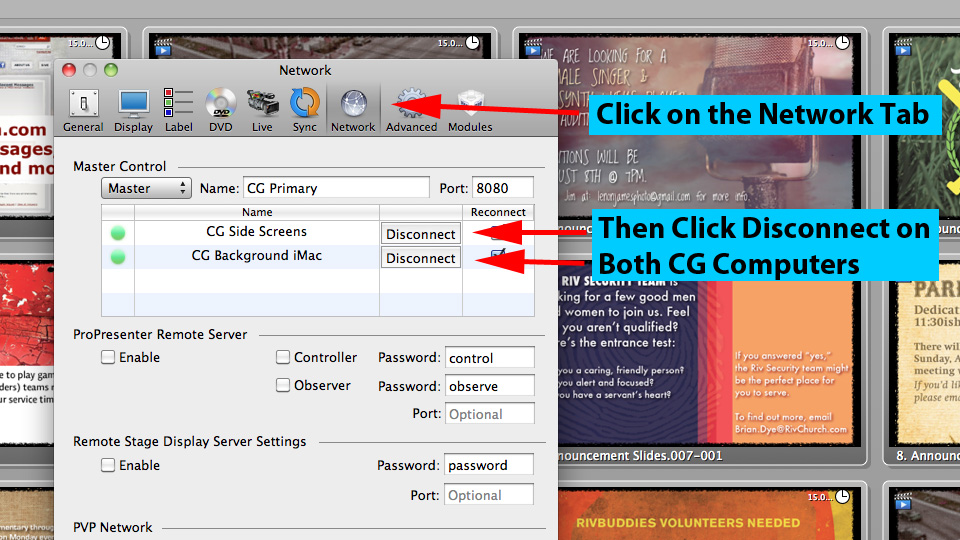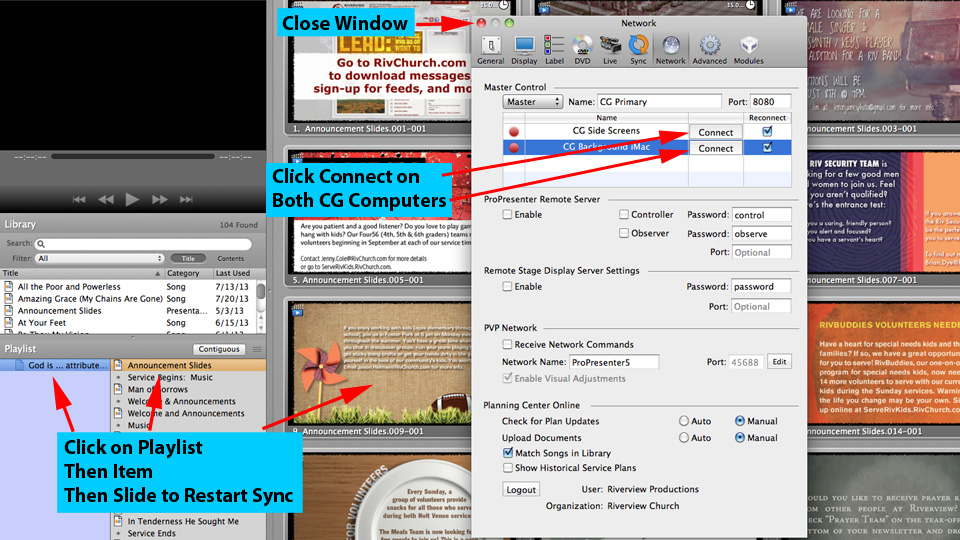As we continue to standardize things here at Riv, we are now using arrangements for each song in ProPresenter. Arrangements allow us to have specific slides and orders established ahead of time for each Riv band. This will accommodate having only the needed slides and order for each weekend, which is an essential step towards adding a confidence monitor for our musicians. When we move to using a confidence monitor the band members will be able to see the current and next slide before of the congregation.
Here is a great video explaining how to use arrangements in ProPresenter.