There’s a small change to the video editing workflow now that we have a new camera to record the message. We will no longer be doing imports directly from the camera. Here’s what you need to know.
1. Video is now recorded on an SSD. Make sure the until is off before pulling the drive. (There are 4 green lights that always stay on, but the power button should not be lit)
2. Pull the drive out of the left side of the recorder.
3. Carefully plug the drive into the Sata Dock to the right of the iMac.
4. Open iMovie
5. Select File -> Import -> Movies…
6. Select Riv Holt Production SSD Device (Top left corner)
7. There should be 3 files starting with the suffix 0000.mov. 0000.mov is Saturday Night, 0001.mov is Sunday 930, 0002.mov is Sunday 1130.
8. Click the Create New Event and Copy Files Options, Name the Event, and Click Import.

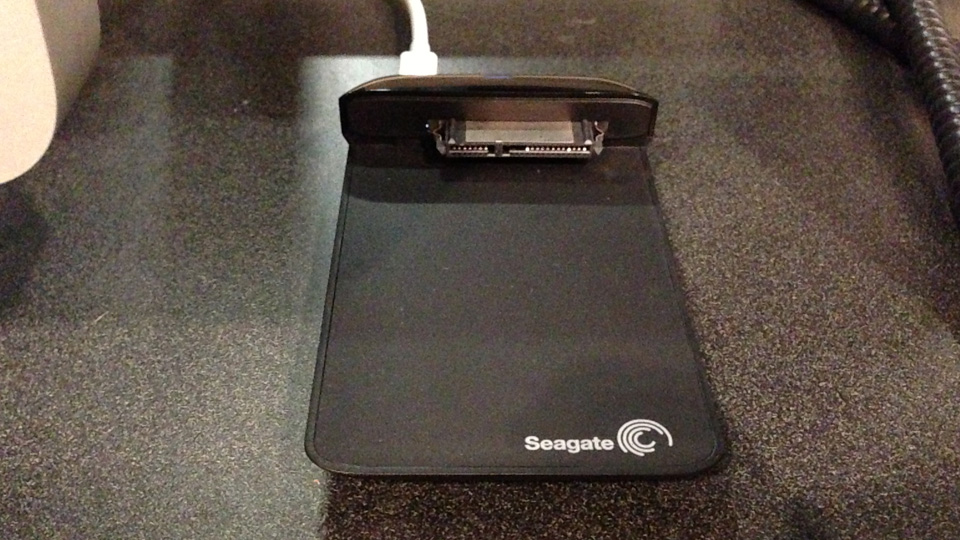
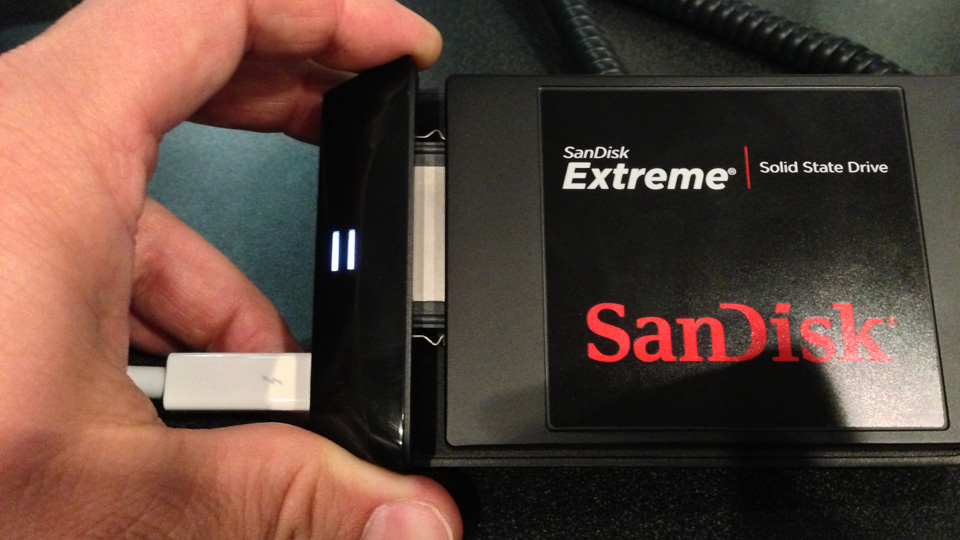
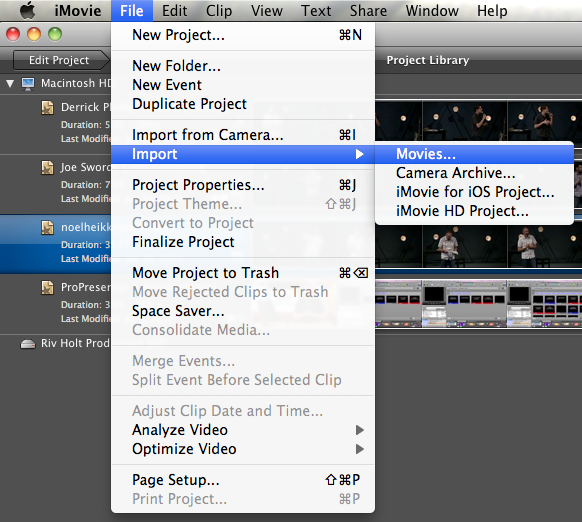
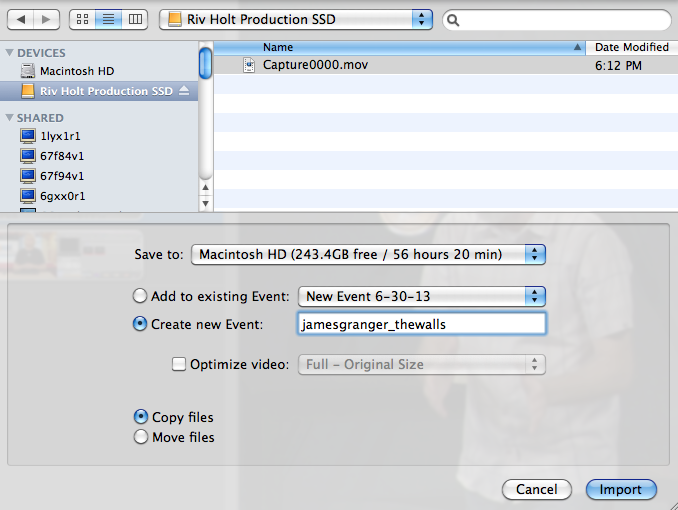
Pingback: Message Audio/Video Editing And Rendering Instructions | Riverview Church Productions