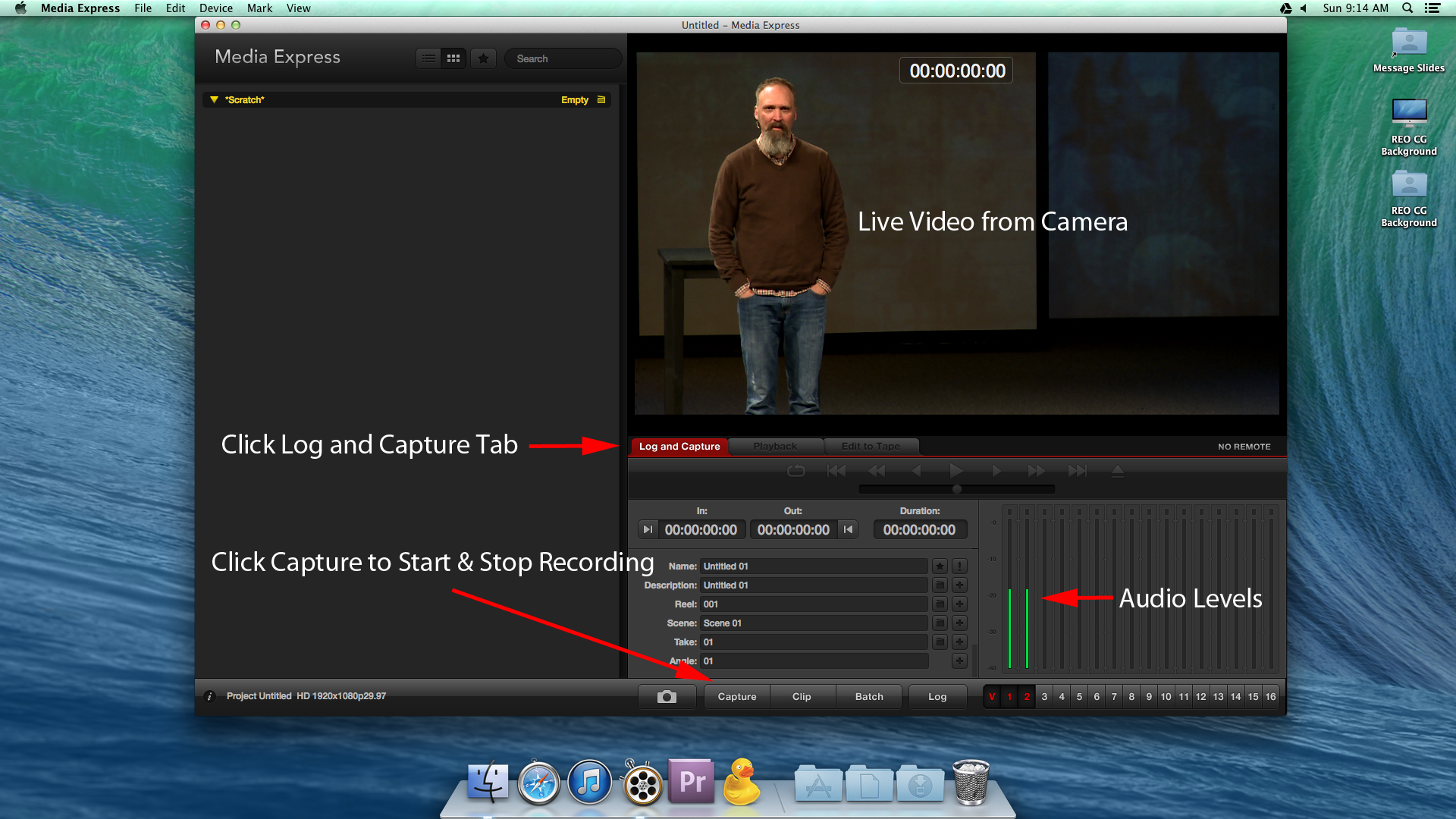With the addition of our 3rd venue, we’re switched to using the iMac to capture from Sony lock down camera instead of the JVC IMAG camera. There is a new capture software that accompanies this switch. This does NOT replace the recording on the Blackmagic SSD decks, so please continue to do that as well.
Here’s what you need to know:
- To record on the iMac, open the Media Express program in the dock. (Round stopwatch icon)
- Click the “Log and Capture” tab at the bottom of the preview window.
- Click the “Capture” button during the last song before the message.
- The display should change to “Capturing to Disk”
- After the prayer at the end of the message, Click the “Capture” button to stop recording.
- The program automatically saves the recording, so there is no save option.
That’s all for the iMac recording now. If you have any questions, please contact [email protected].