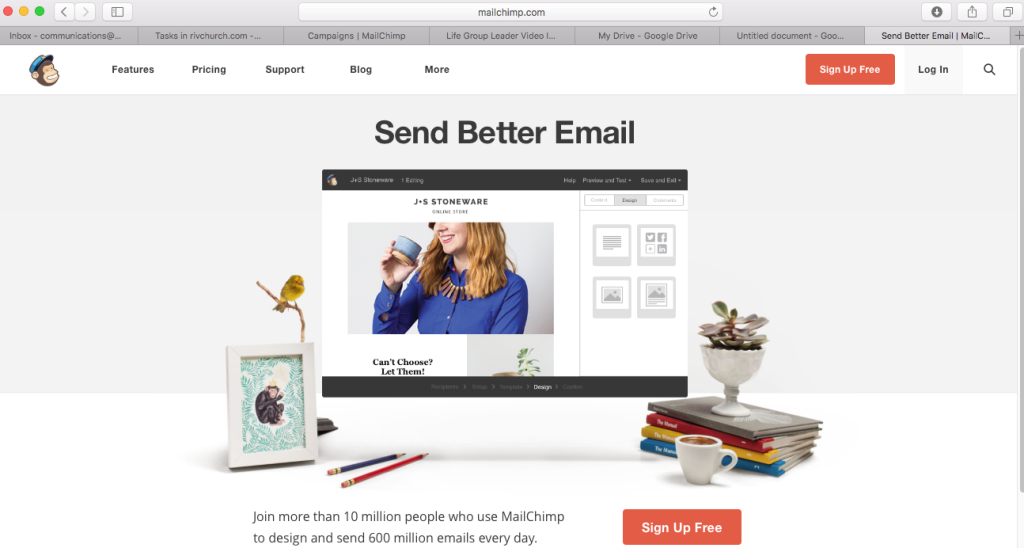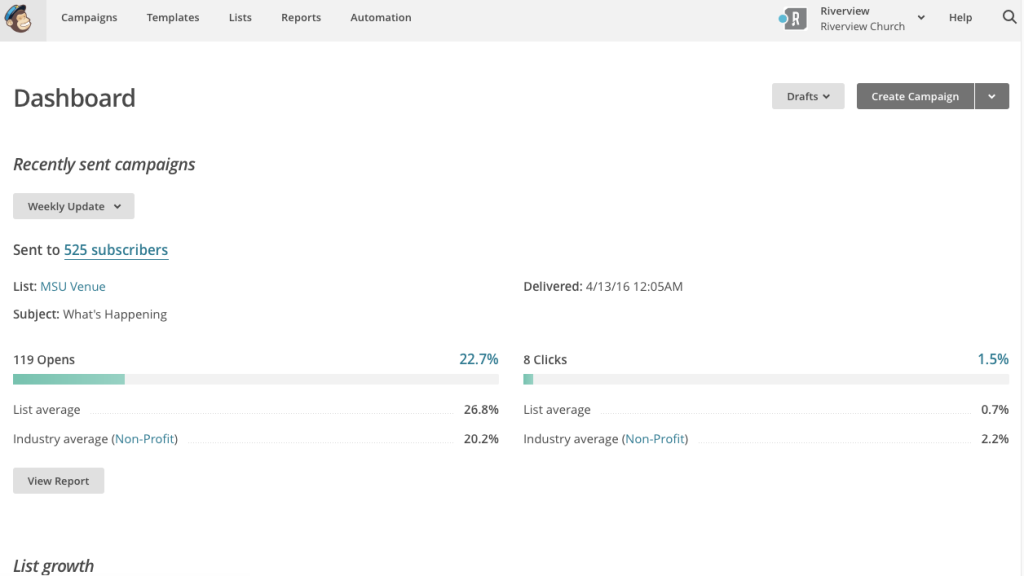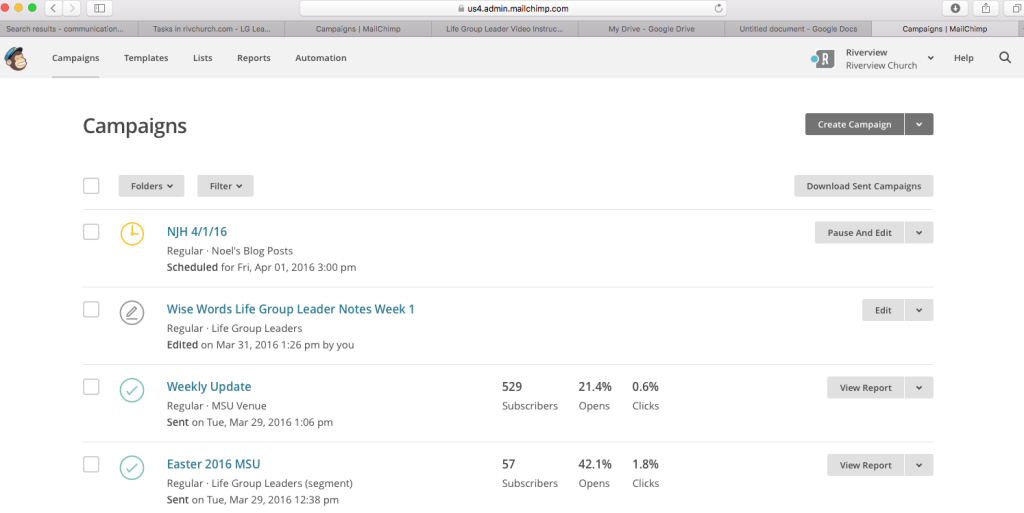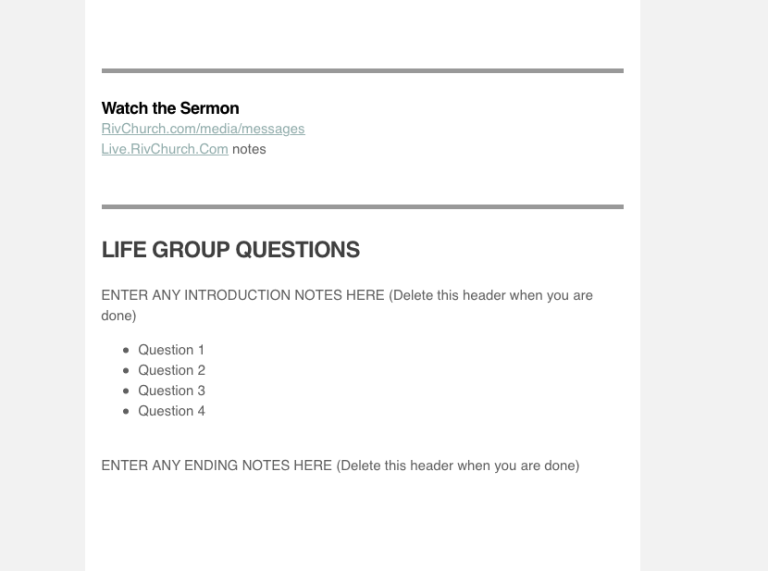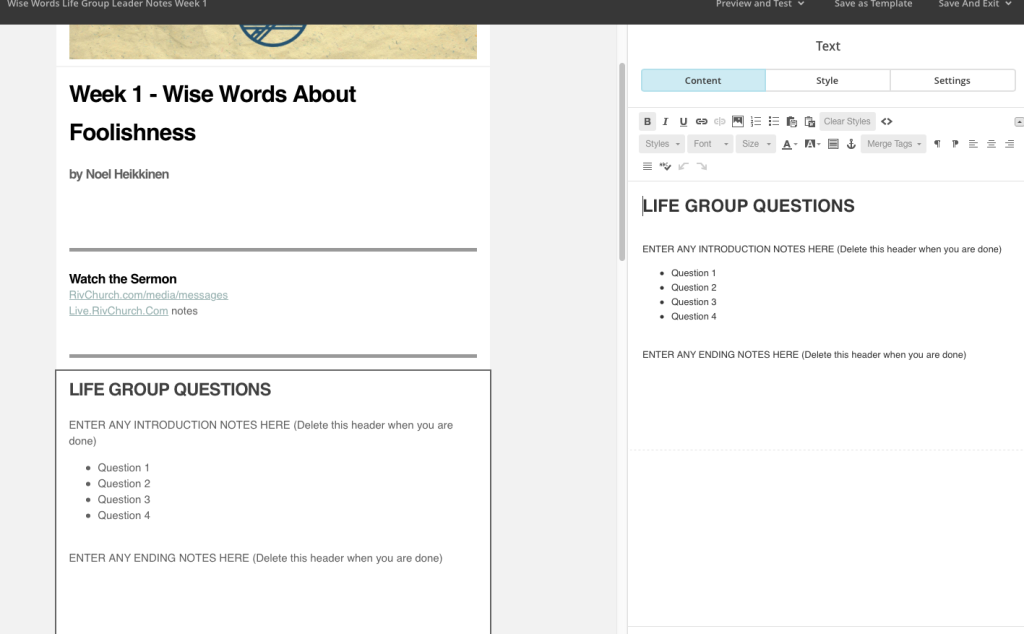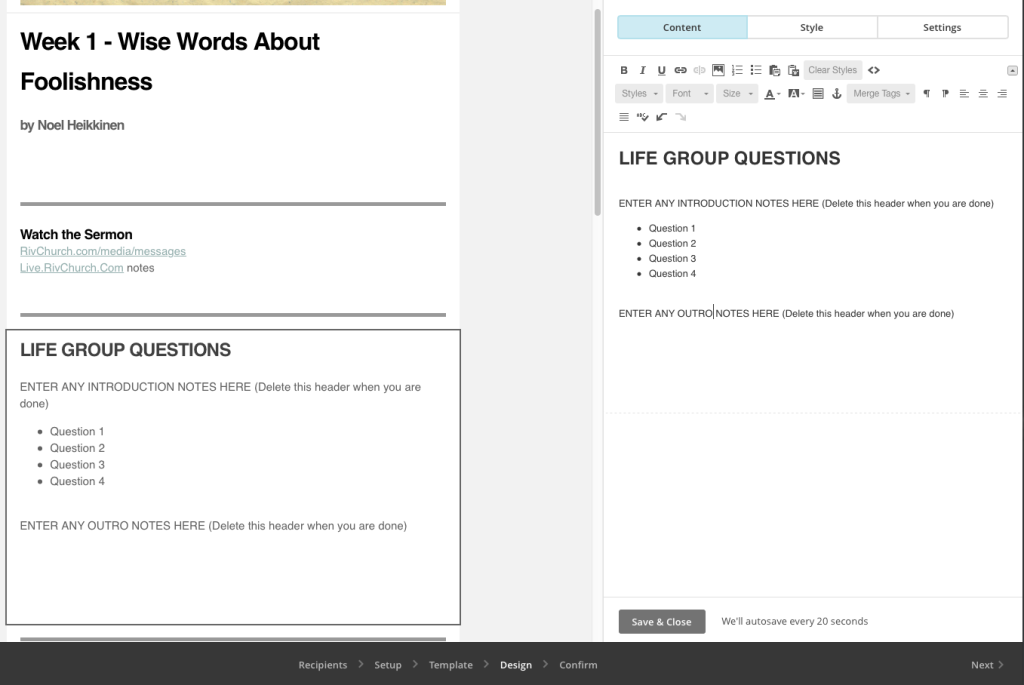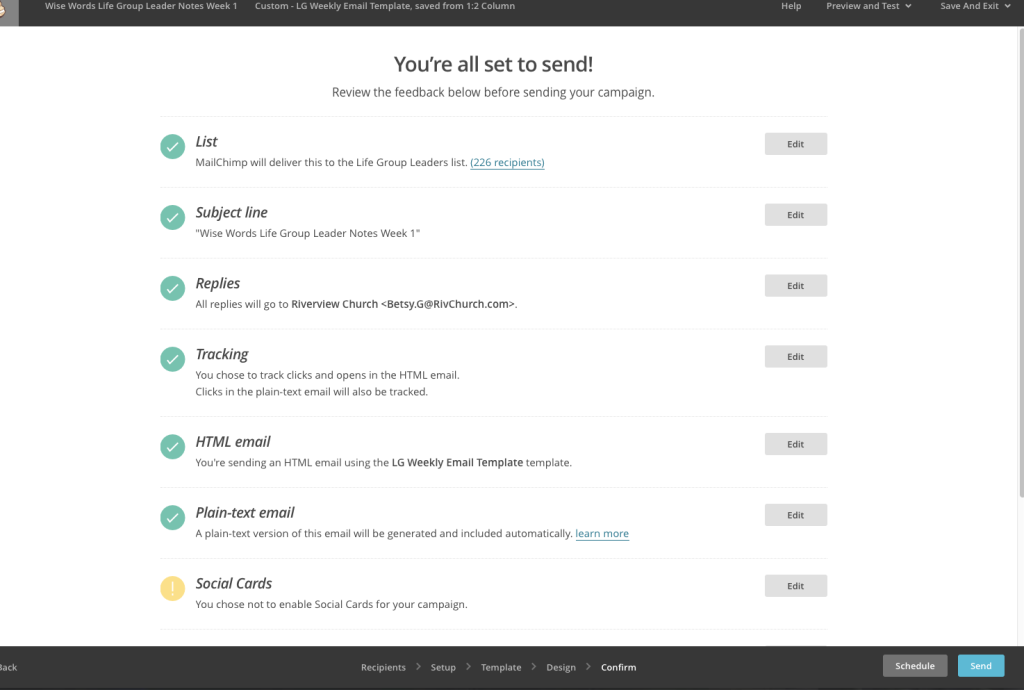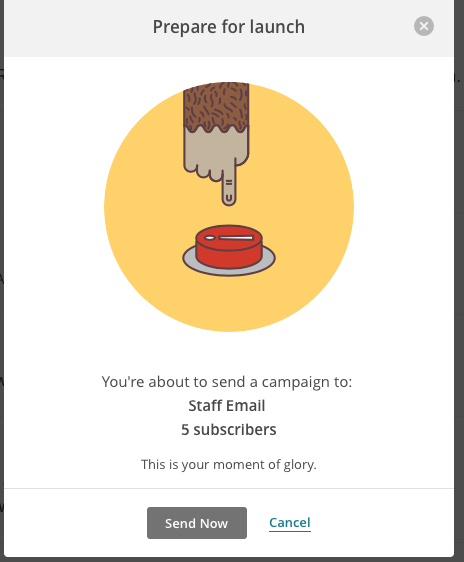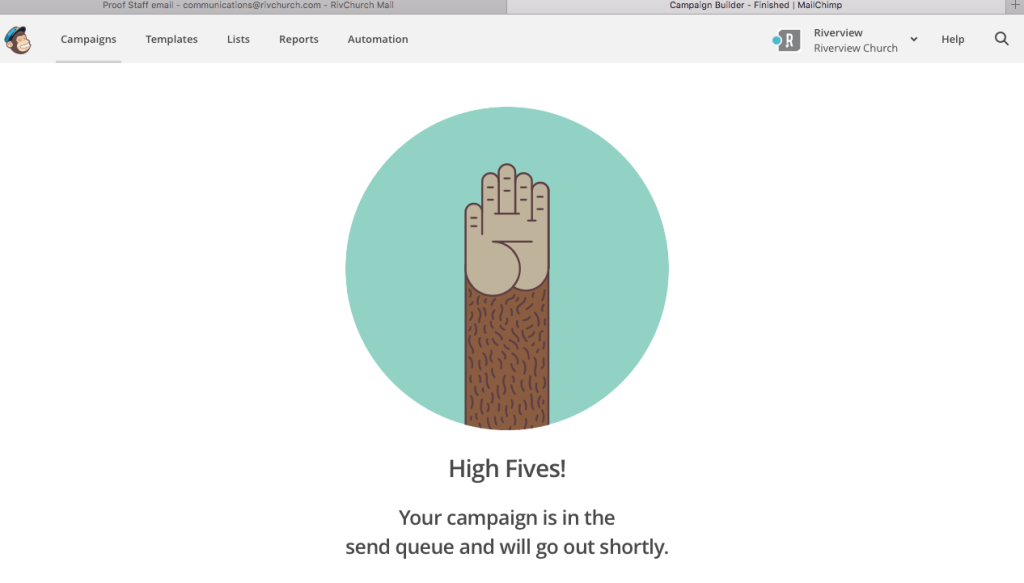Waves has posted an article with some helpful tips about mixing drums. This was written to be used in studio work, but a lot of these tips are also helpful in a live setting. Take a look at steps 1 through 7 for some ideas on how to get a good drum mix.
Author Archives: Josh
12 Essential Steps to Mixing Lead Vocals
Waves has posted a helpful article about mixing vocals. While this is focused on vocal work in the studio, a lot of these tips are helpful and can be applied in a live setting as well. Take a look at steps 3 through 8 for some good ideas on a vocal channel processing chain.
Multiband Compression Tips
Waves has posted a great article about Multiband Compression. Between Waves C4 and C6 products at our Holt and Westside venues, and the Pro Multiband Compressor at REO Town, we have some great tools in place to help achieve controlled dynamics and well shaped tone in one stop. Take a look this article and the videos included within it to find out how.
5 Compression Mistakes Mixers Make
Waves posted a nice article on their blog about using compression in your mix and some of the common things to look out for. There are also a few videos embedded in the article explaining some of the pieces further. Check it out sometime when you get a chance.
The Importance of Mic Placement for Guitar Amps
Lynn Fuston wrote a great post on Sweetwater’s site about the importance of mic placement for guitar amps. It includes some recorded examples so you can hear how a 1″ change in placement can have a big effect on tone. This is another great example of how it’s easier to get desired results by changing something on stage before you reach for those EQ knobs. Check it out!
4 Tips for Mixing Live with Reverb
Ken “Pooch” Van Druten shares some great tips on the Waves blog about getting the right reverb sound no matter what space you’re working with. If you’re looking to dial in reverb to liven up your mix, check out this article.
How to Mic a Snare Drum
Lynn Fuston posted a great article on Sweetwater’s site about mic’ing snare drums. If you’re looking for a different sound out of your snare, try a different mic position instead of relying on EQ to get a specific tone.
As a quick side note, remember that mic placement matters! This is especially true for drums and guitar amps as a small move of the mic can make a big difference in your sound.
Camera Post Service Sunday
These instructions have been depreciated. Please see Camera Post Service Saturday for our current procedures.
The Ultimate EQ Cheat Sheet for Every Common Instrument
Aaron Staniulis posted this very helpful article over at the Sonicbids blog. If you’re reaching for an EQ knob but not entirely sure where to start at, take a look at this for a good jump off point.
Life Group Leader Question Instructions
Here are some step by step instructions of how to add questions to the weekly Life Group Leader Email in MailChimp.
- Step 1: Navigate to http://mailchimp.com
- Step 2: Login to MailChimp
Username: rivchurch
Password: (Ask James or Nora) - Step 3: Click Campaigns in the upper left corner
- Step 4: Click the current Life Group Leader Note Campaign
*[SERIES NAME] Life Group Leader Notes Week [NUMBER]*
*This will be close to the top of the campaigns listed on the screen* - Step 5: Scroll down and click into the “Life Group Questions” text box.
- Step 6: On the right side of the screen, type any intro question, and outro text that you would like to include.
*Please be watchful of spelling, typos, and grammar.* - Step 7: When done typing questions, click “Next” on the lower right side of the screen.
- Step 8: Click send on the lower right side of the screen.
- Step 9: Click through the confirmation screen.
- Step 10: You will receive a high-five from a monkey letting you know your email was sent. 🙂